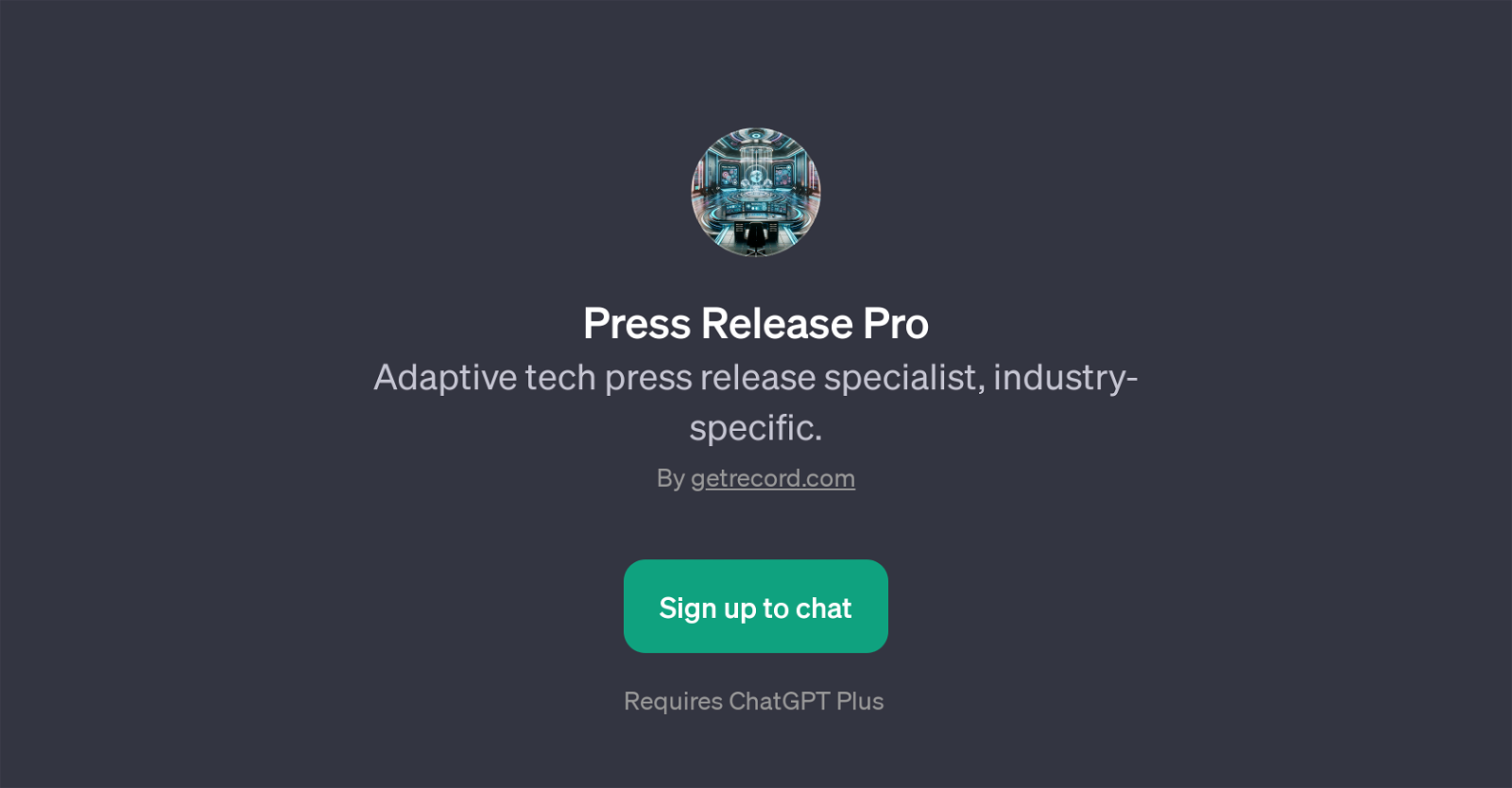Press Release Pro
Press Release Pro is a specialized GPT designed to assist in crafting industry-specific tech press releases. With a focus on adaptive technology, the GPT works by tailoring press releases to specific industries in the tech sector.
This makes it a useful tool for users who need to create a press release for developments like a biotech innovation, a new software platform, an AI breakthrough, or a hardware company's launch.
To begin, users are welcomed with a message that sets a clear pathway for the release drafting. Prompt starters such as 'Adapt a press release for a new software platform' guide the user in setting parameters for the press release to ensure it meets their specific needs.
It is important to note that Press Release Pro operates on top of ChatGPT and therefore requires ChatGPT Plus. The tool is provided by getrecord.com, an entity known for creating AI tools.
In order to utilize this GPT's functions, users must first sign up to chat using the designated link provided. Overall, Press Release Pro serves as an innovative, adaptive solution for anyone looking to create a professional and industry-tailored tech press release.
Would you recommend Press Release Pro?
Help other people by letting them know if this AI was useful.
Feature requests



If you liked Press Release Pro
People also searched
Help
To prevent spam, some actions require being signed in. It's free and takes a few seconds.
Sign in with Google